Intuit has rolled out the latest edition of QuickBooks Desktop that offers a wide range of benefits that enable seamless and error-free accounting operations. QuickBooks Desktop 2023 comes with advanced accounting features that promise to provide a fillip to productivity and efficiency across businesses. Without any adieu, let us embark on the advanced features in QuickBooks desktop 2023.
New and Advanced Features in QuickBooks Desktop 2023
This new version of QuickBooks Desktop comes with a plethora of unprecedented features that include Inventory categorization, Mileage tracking, Cash Flow Hub, Payment links, Optimized Reports. Read this section till the end to get an insight into each of these features.
Inventory Categorization:

QuickBooks Desktop 2023 allows users to categorize their inventory, helping them maintain well-organized data. This feature saves users from the hassle of manually searching through a long list for specific items. It is particularly useful for generating reports, and users can personalize their categories for efficient data management.
Distinct Expiration Dates Field:

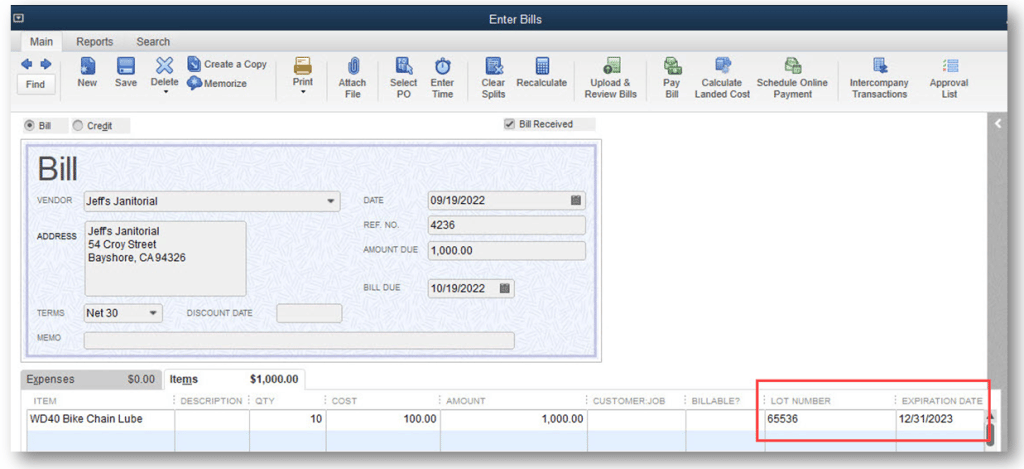
QuickBooks Desktop 2023 introduces a separate option for expiration dates, eliminating the confusion that arises from mixing expiry dates with lot numbers. Users can easily locate items based on their expiration dates and generate reports accordingly. This feature prevents the unintentional sale of expired items and enables users to apply appropriate discounts to expiring items.
Mileage Tracking for Company Trips:
![]()
A brand-new feature in QuickBooks Desktop 2023 allows users to track mileage for their company trips. This feature simplifies the process of claiming tax deductions and can be accessed through the QuickBooks mobile application. Users can enter mileage, import it to QuickBooks Desktop, and verify it. The QuickBooks mobile software is available for download from the Apple App Store and is compatible with iOS devices.
![]()
Cash Flow Hub for Monitoring Business Finances:

The Cash Flow Hub in QuickBooks Desktop 2023 serves as a valuable tool for monitoring a company’s financial state. This feature enables users to closely track company-related transactions, ensuring hassle-free financial management. Users can handle past-due payments easily, and additional accounts can be added to the list of monitored accounts via the Cash Flow Hub. Accessing the Cash Flow Hub can be done quickly through the Company tab or the shortcut on the Home Screen sidebar.
Inclusion of Payment Links:
![]()
QuickBooks Desktop 2023 allows users to request payments through payment links. Users can send a payment link for a transaction and receive the associated invoice, streamlining the payment process.
Convenient Transactions Across Multiple Company Files:
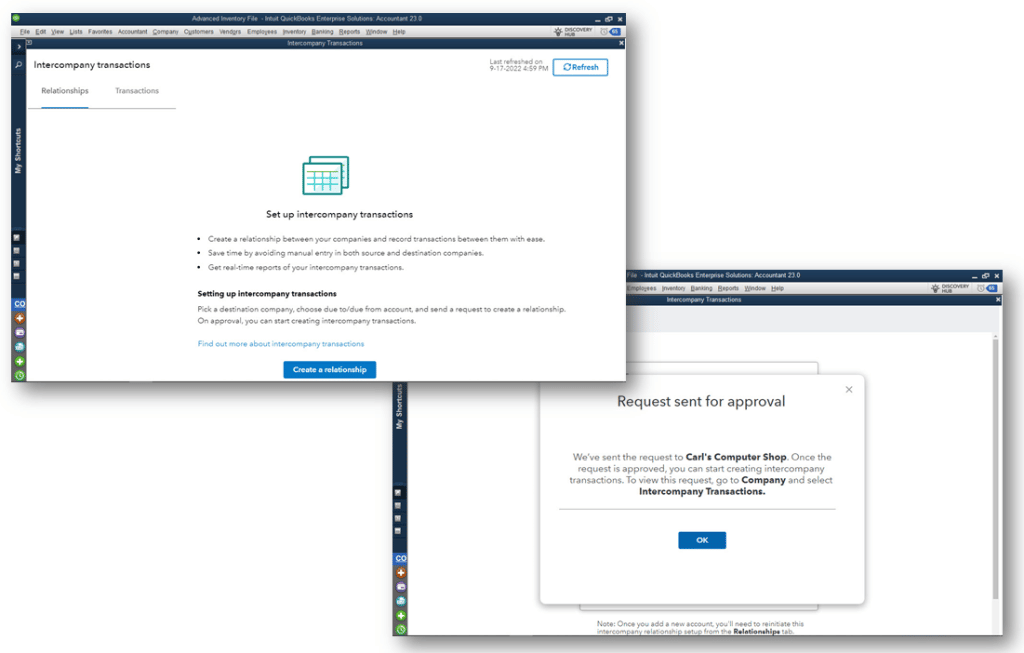


Users of QuickBooks can now issue checks and bills for multiple company files, benefiting those who work with distinct but shared company files. This feature saves significant time and minimizes the potential for human error.
Easy Creation of Approvals for Bills and Purchase Orders:

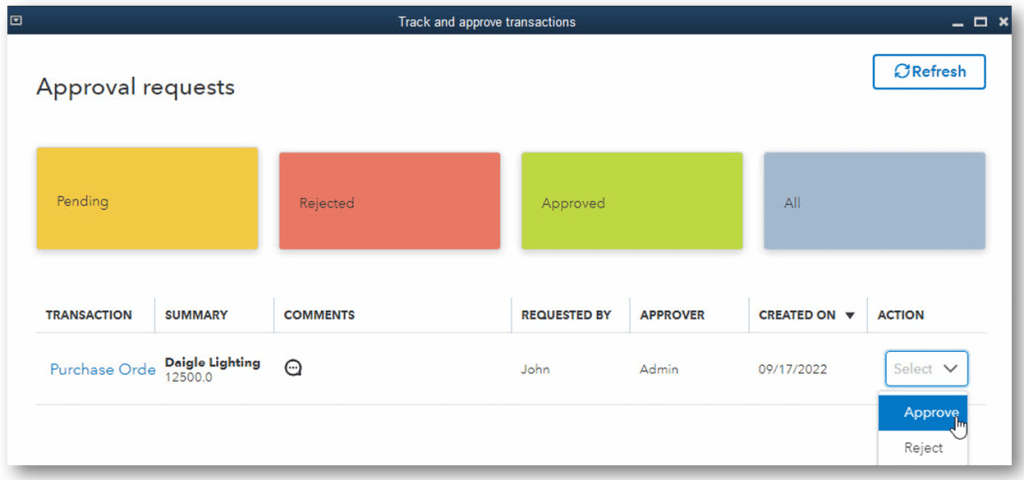
QuickBooks Desktop 2023 enables users to trace and manage their previous approvals for bills with ease. Active participation in company activities allows users to delegate tasks effortlessly.
Optimized Reports:
QuickBooks Desktop 2023 simplifies the process of compiling and optimizing large company files exceeding 300 MB. Compared to previous versions, reports load faster, enhancing efficiency. This feature is exclusively available in the R1 edition of QuickBooks Desktop 2023 in the United States and Canada.
Improved Bank Connectivity:
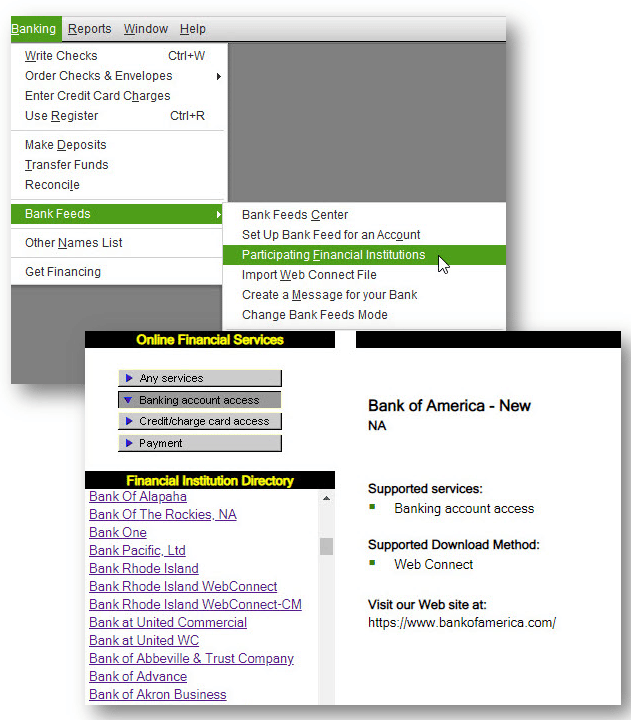
QuickBooks Desktop 2023 offers excellent bank connectivity, allowing users to connect with a wide range of banks. Users can enjoy uninterrupted communication with the bank’s server without regular network outages or technical difficulties.
Procedure to Enable Banking Connectivity in QuickBooks Desktop 2023
To enable banking connectivity, follow these steps:
- Select the Banking menu item.
- Go to Bank Feeds.
- Choose your bank or financial institution.
- Confirm the link.
- Your bank-related transactions are now available for download.
You may also read: How To Use Alternate Vendors In QuickBooks Enterprise Solutions?
QuickBooks Desktop 2023 encompasses numerous advanced features that enhance user experience and boost business efficiency. This article has provided an overview of QuickBooks Desktop 2023 and the updated features that come along with it. For technical assistance, feel free to contact our QuickBooks experts at the helpline 1-800-761-1787.



